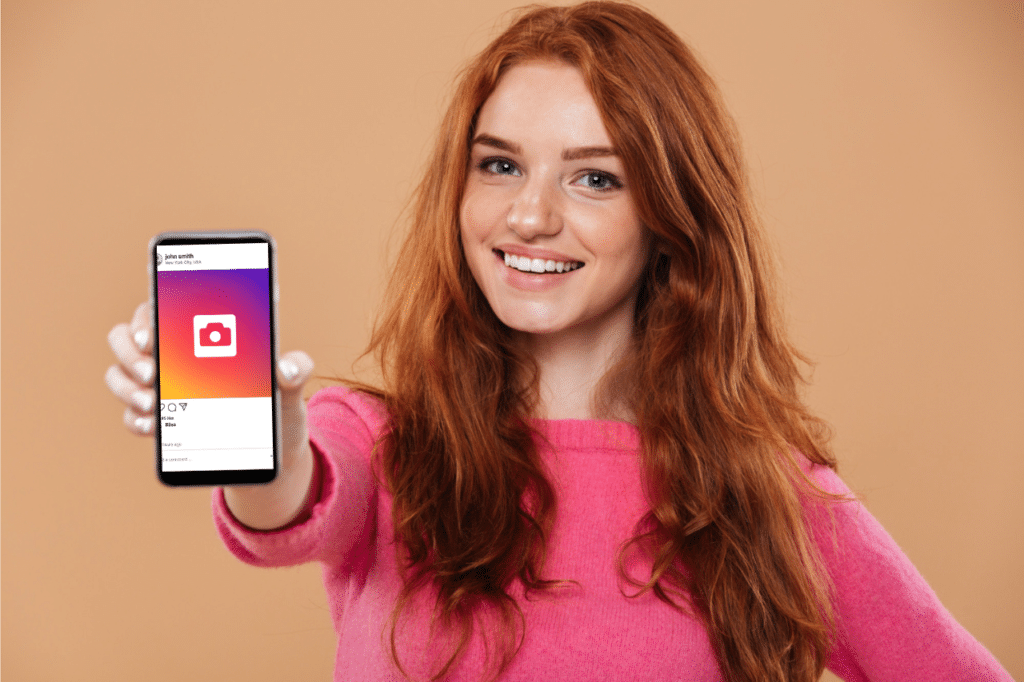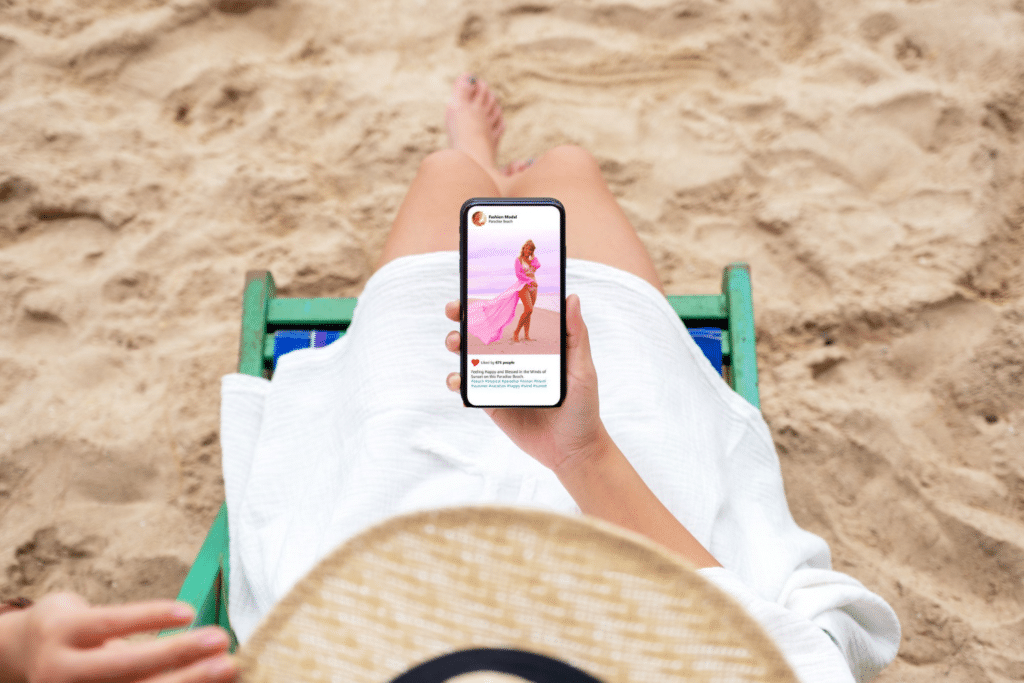Instagram, the popular social media platform, has been shown to distract about 82% of Gen-Z students from their schoolwork. 📖 ✍Seventy-five percent of female Gen-Z students and 56% of male Gen-Z students admit to constantly comparing themselves to their peers on the platform. Given these statistics, it’s easy to conclude that Instagram might not be helpful for studying. 🙅🏻♀️ Well, wait! It’s too early to jump to a conclusion. Recently, some research reports have shown that students are now using Instagram to enhance their study habits. In this article, you’ll learn how to leverage Instagram for studying. 🙌
How Instagram Can Help with Study

Provides Motivation
There’s a space on Instagram called Studygram, where students connect and find studying support. 📚 Searching for #studygram on Instagram reveals millions of posts focused on studying. You’ll find reels of students studying, carousels of study tips and hacks, and colorful notes with explanations on various topics across different subjects. 📝
The #studygram subculture encourages students to use social media to connect with others facing similar academic challenges. 🧐Contributors to #studygram often create specialized accounts solely for sharing study-related content. However, a downside is the pressure to spend time creating beautifully handwritten notes, using highlighters and colored pens to color-code them. It’s also easy to fall into the trap of comparing yourself to students who frequently post their study routines on social media. 📲
Serves As a Platform for Sharing and Receiving Knowledge
Instagram can be especially useful if you struggle with communicating your insights and questions in person or if you’re engaged in distance learning. ↔ Through Instagram captions, stories, and comments, students can ask and answer academic questions on subjects they find challenging. 😅 To benefit from this, you need to build a well-curated following of people interested in the same subjects as you. Start by connecting with students and teachers in your institution or department, then expand to those in other institutions or follow Instagram pages dedicated to your field of study.✍🏻 If you’re too shy to post questions publicly, you can send direct messages to those who might be able to help. 📩
Formation of Study-focused Instagram communities
While Instagram doesn’t offer a community-building feature like Facebook or WhatsApp, you can still create a community of like-minded students using hashtags. For instance, you can initiate a study goal and encourage others to share daily progress updates with specific hashtags in their captions. 💬 Choose a combination of popular hashtags like #studygram and custom ones tailored to your particular study goal or challenge. You can even consider using a free hashtag generator tool to use the most trending ones🎯
Conducting Polls
Post a poll on your story to gather your followers’ opinions on topics that interest you. 😃 The topic can range from a research subject to a simple question about a study area or concept. Polls are also useful for collecting feedback on academic projects and papers, as well as for gathering ideas on how to approach your school assignments. But simply posting a poll won’t be enough. You must know how the Instagram algorithm works and follow the required strategies to get maximum reach📖
Instagram LIVE Sessions
The Instagram LIVE feature is particularly useful for students who learn better by teaching others. 👨🏻🏫 Think of an Instagram LIVE session as an online version of a revision class. Even if only one or two people join, you’ll still gain the experience of sharing what you’ve learned, which enhances retention and helps you identify any gaps in your knowledge. 💡
You can also collaborate with colleagues to co-host a LIVE session, combining your audiences for a larger and more engaged group at the receiving end of your Instagram LIVE.
Customizing Your Instagram Feed
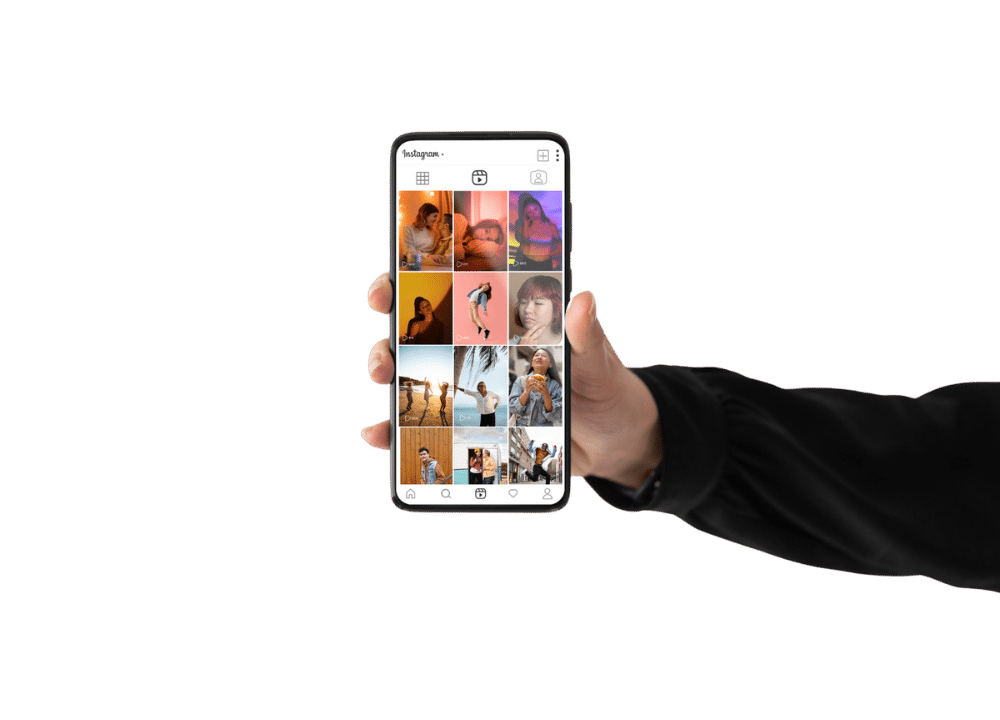
Instagram offers features that allow you to tailor your feed to focus solely on study-related content. ✏️📚These features include:
Favorites
Your favorites on Instagram are the accounts you most want to see content from. When you mark an account as a favorite, Instagram will prioritize posts from that account in your feed. If you’re focused on study-related content, choose accounts that share this type of content as your favorites. 💕
To find accounts that frequently post study-related content, follow these steps:
- Tap the search icon at the bottom of the app.
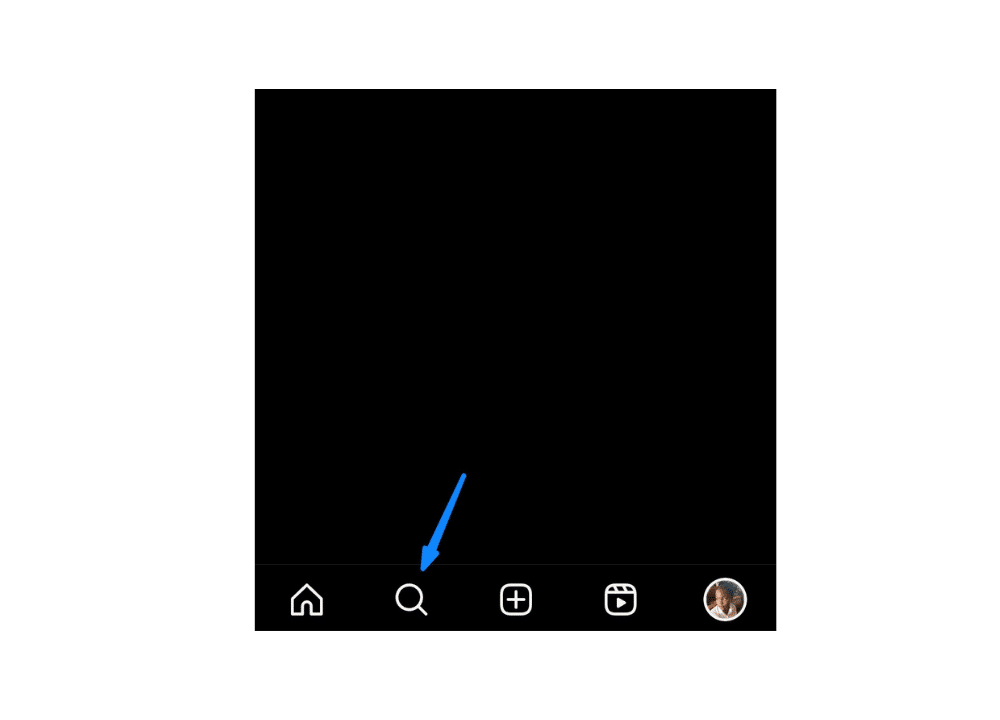
2. In the search bar, type “study.”
3. Go to “tags.”
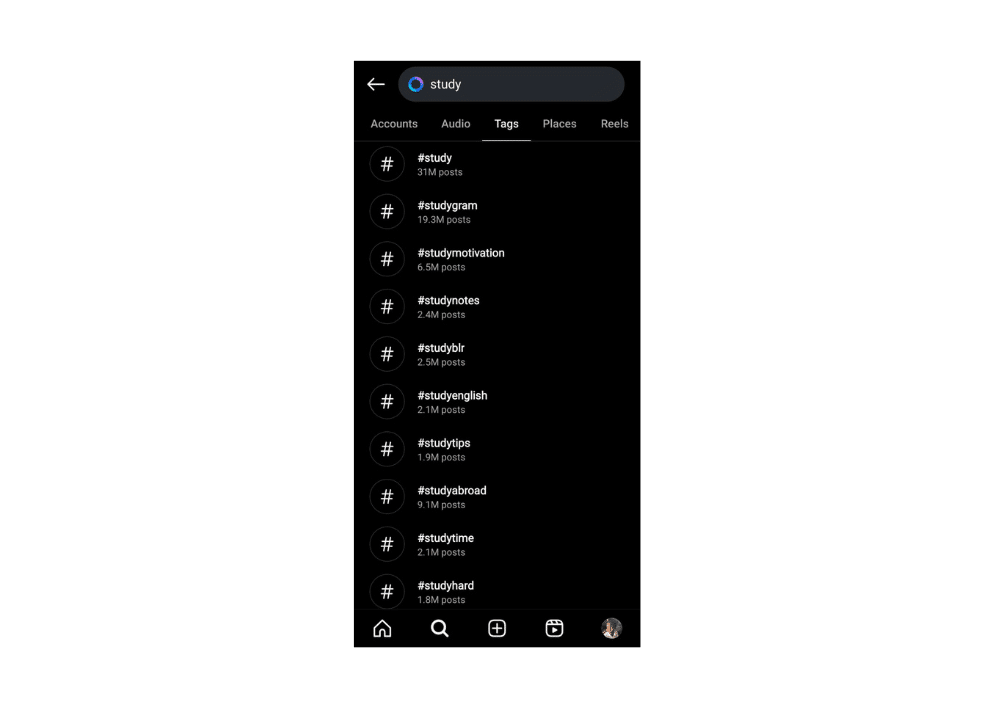
4. Click on a tag to find posts with captions bearing that tag.
5. Check out the Instagram accounts that made these posts, and choose the accounts that you want to follow.
How to Select Favorites on Instagram
When you’ve accessed your account settings, go to “favorites.”
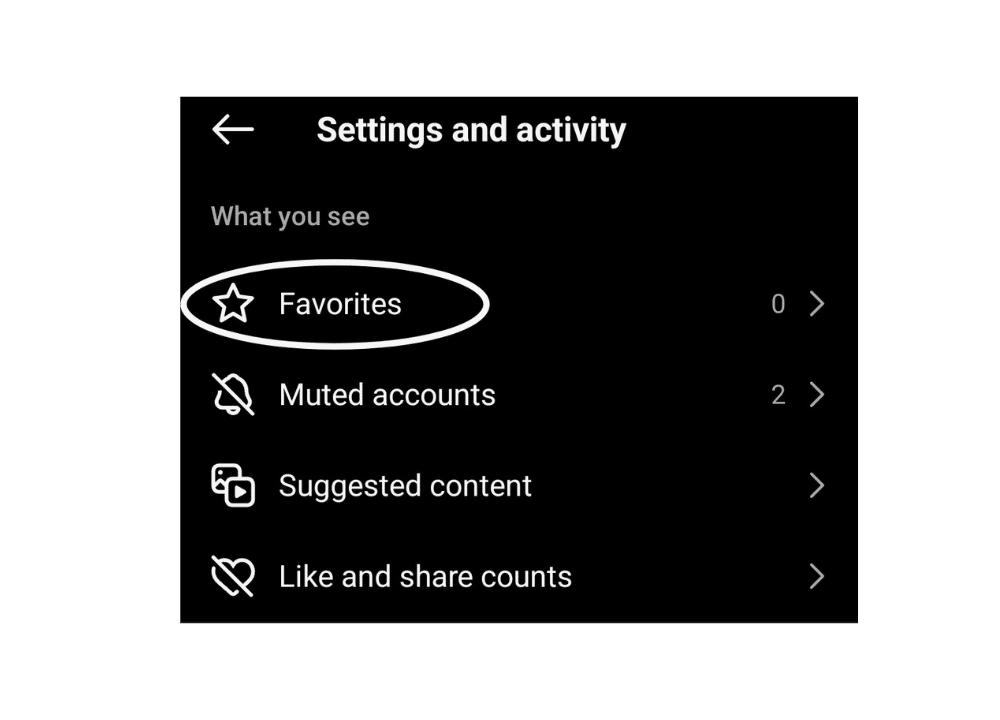
Tap the “+” button to add those study-focused accounts that you want to follow and tap “confirm favorites.”
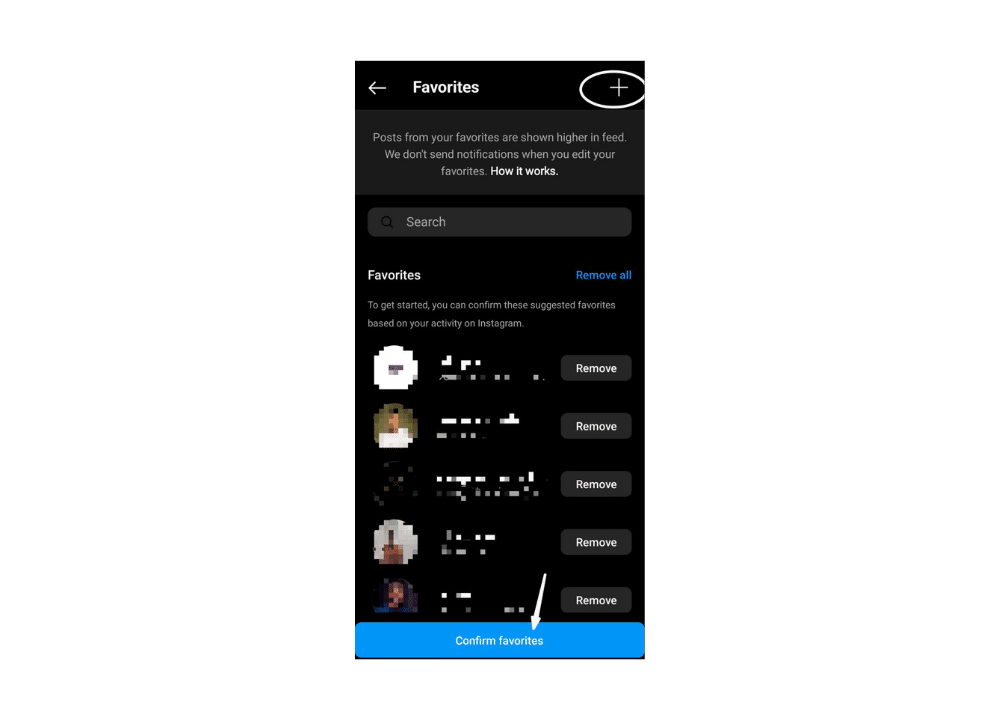
Muted accounts
Muted accounts are those whose posts and stories you’ve silenced. 🔇 When you mute an account, Instagram won’t show you their content unless you visit their profile. Consider muting accounts that post content that distracts you or causes you to spend too much time on Instagram. 🤓
Interested
As you browse your Instagram feed, the platform regularly suggests posts from accounts you don’t follow. 🙅 Beneath each post, you can choose to mark it as “not interested,” which signals you don’t want to see more posts like it, or “interested,” indicating you want to see more similar content. 🔄 To make the most of this feature, engage with study-focused accounts so Instagram understands your preferences and recommends similar posts. When you find a study-related post you like, mark it as “interested” to ensure Instagram continues showing you similar content in the future.
How to Avoid Being Distracted by Instagram

Even though Instagram serves as a useful platform for studies, it is still important to restrict its usage. You can set a break reminder, turn on quiet mode, or limit your daily Instagram time. Here’s how to do each option.
Setting a Break Reminder
A break reminder is Instagram’s way of telling you, “You’ve spent enough time at a stretch here, and you should exit the app now.”
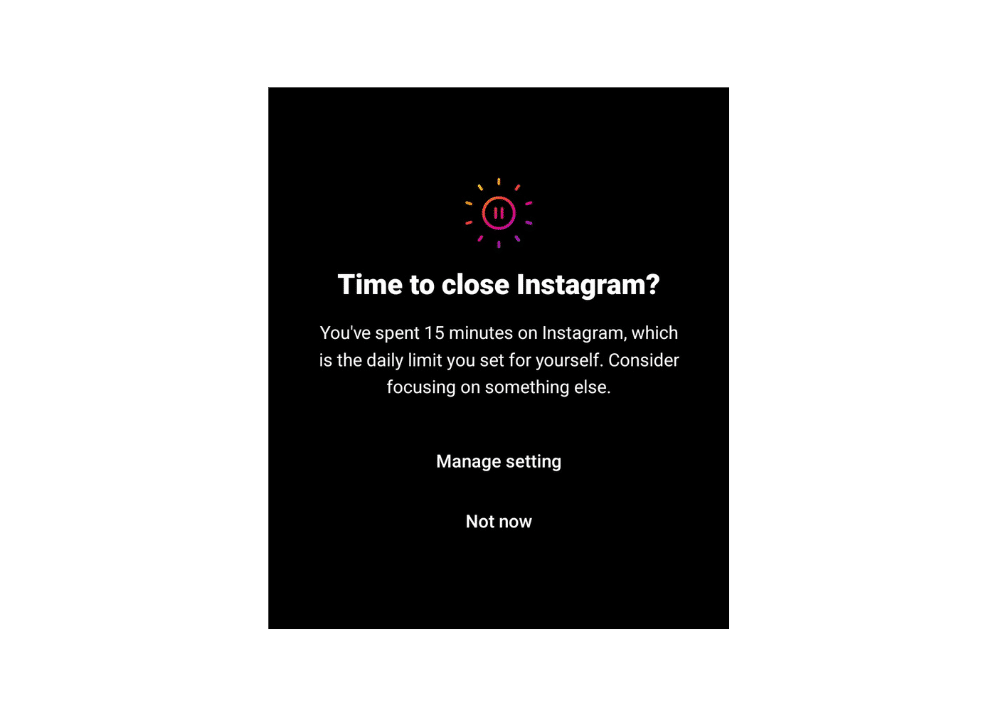
To set a break reminder:
- Go to your account settings.
2. Go to “time spent.”
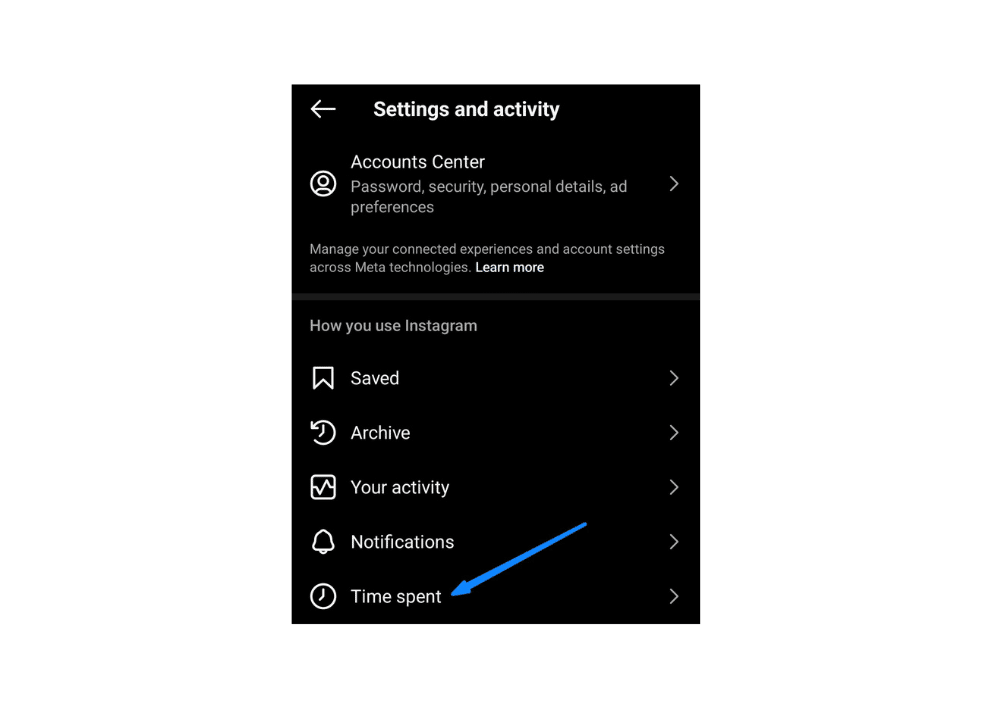
3. Select “break reminder.”
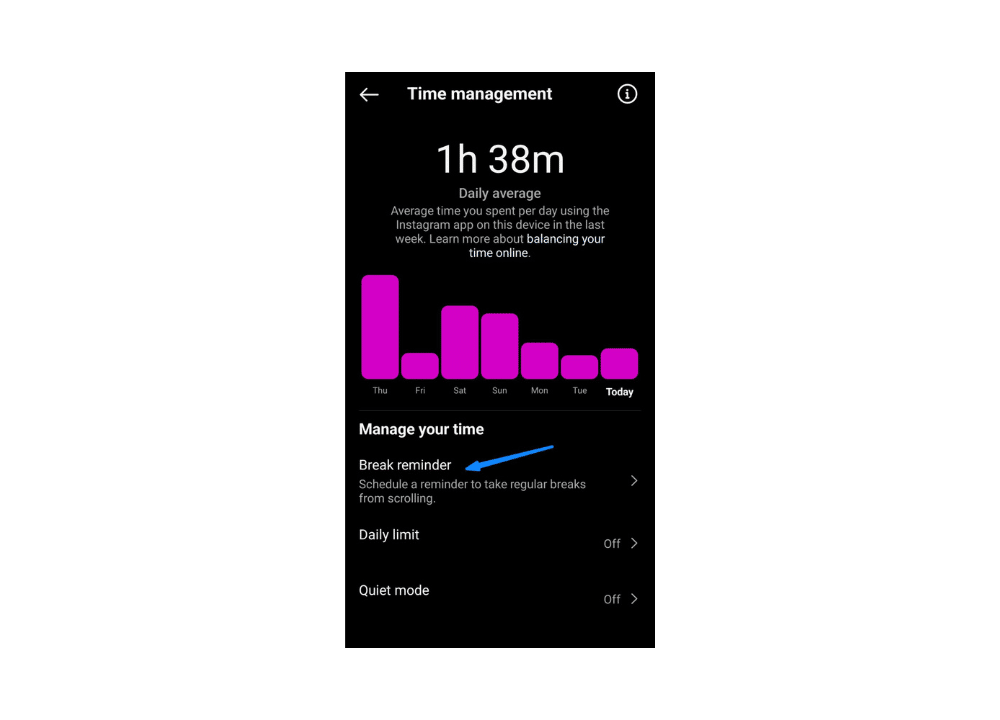
4. Choose how often you need Instagram to send you a break reminder.
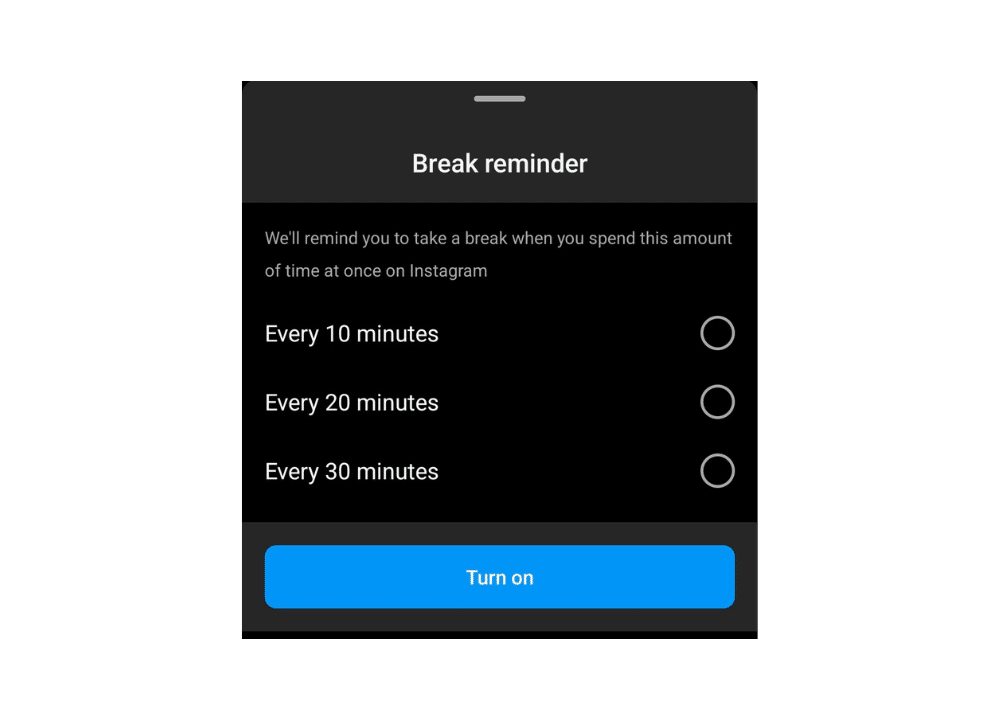
5. Click “turn on.”
Your break reminder is all set!
Turning on Quiet Mode
Quiet mode is a setting that automatically silences Instagram notifications and sends an auto-reply to anyone who messages you. 📩 When activated, it will be indicated on your profile. Quiet mode can be turned on for up to 12 hours per day. If you need a longer break from notifications, you can turn them off entirely through your phone’s settings. 📵
To turn on quiet mode:
- Access your account settings.
2. Go to “time spent.”
3. Choose “quiet mode.”
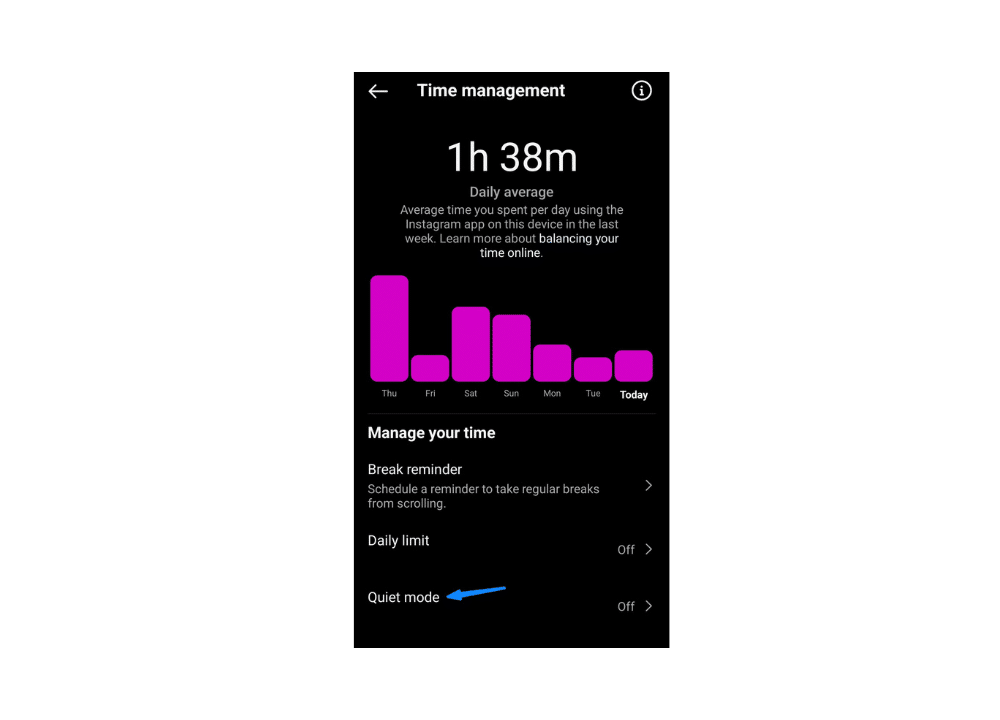
4. Turn on quiet mode.
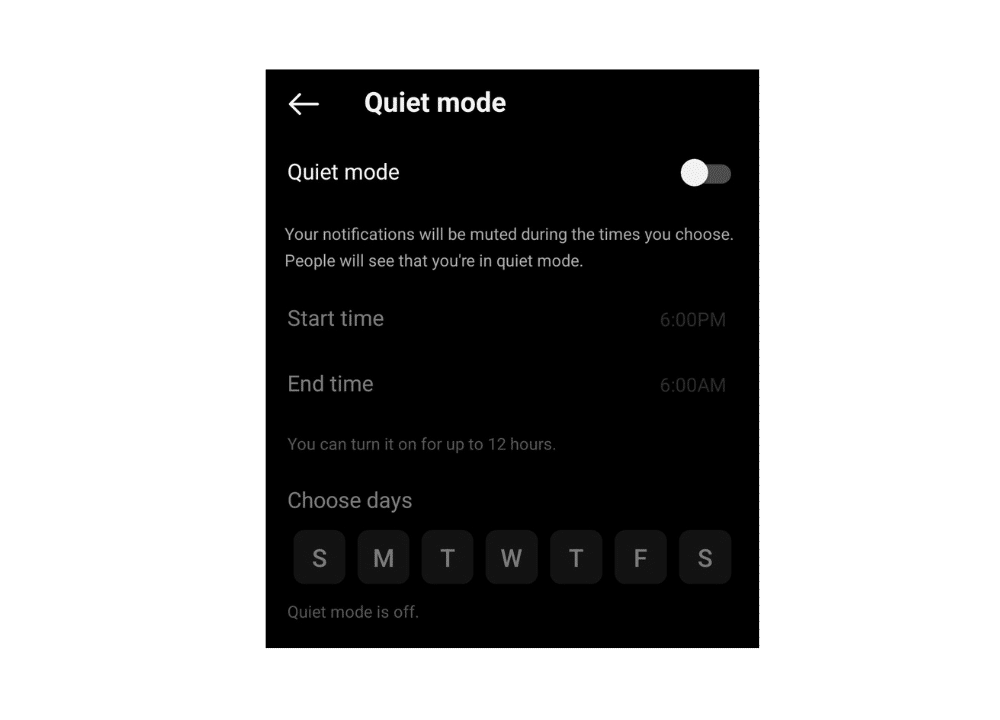
5. Choose the start and end time for the quiet mode.
6. Choose the days when you want quiet mode to operate.
7. Exit your settings.
Limiting How Much Time You Spend on Instagram
Your daily limit is the maximum amount of time you want to spend on Instagram each day. 📆 If you exceed this limit, Instagram will remind you to close the app, but it won’t automatically shut down. 🖥️
To set your daily limit:
- Access your account settings.
2. Go to “time spent.”
3. Select “daily limit.”
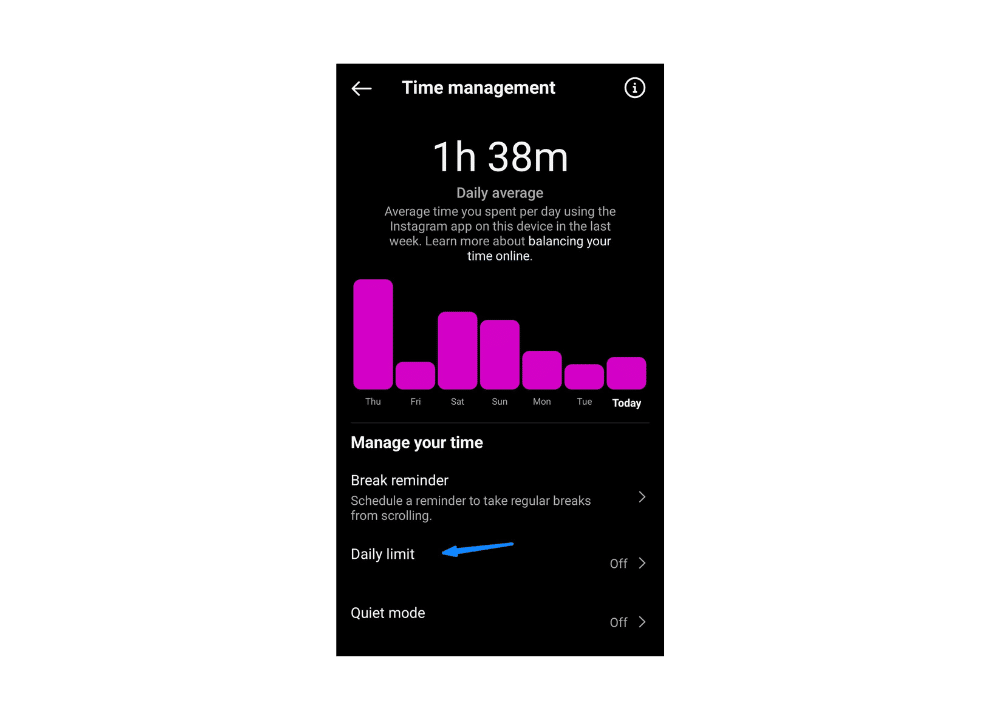
4. From the options, choose the duration that you wish to spend on Instagram per day.
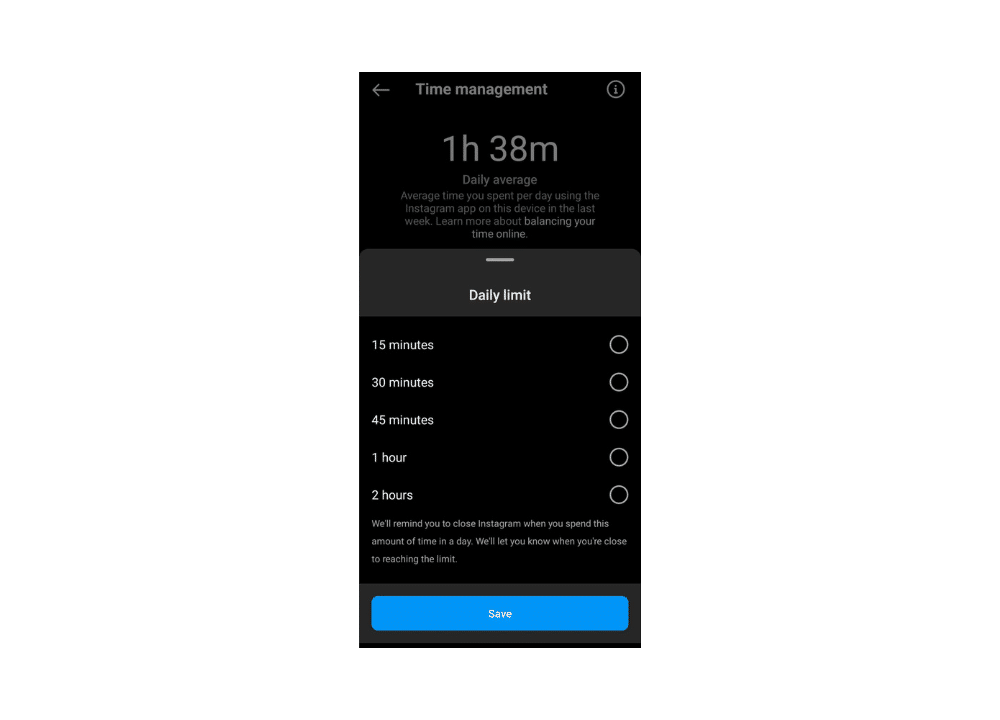
5. Click “save.”
If you’ve exceeded your chosen daily limit at the time when you set it, Instagram will wait until the next day to start enforcing the daily limit.
Conclusion
Instagram can be a valuable tool for studying if you use it to share and gain knowledge in your academic subjects or areas of interest. To avoid spending too much time on the app while studying, consider enabling quiet mode, setting a daily limit, or using break reminders. You can use all three of these features together for better control. Happy studying!