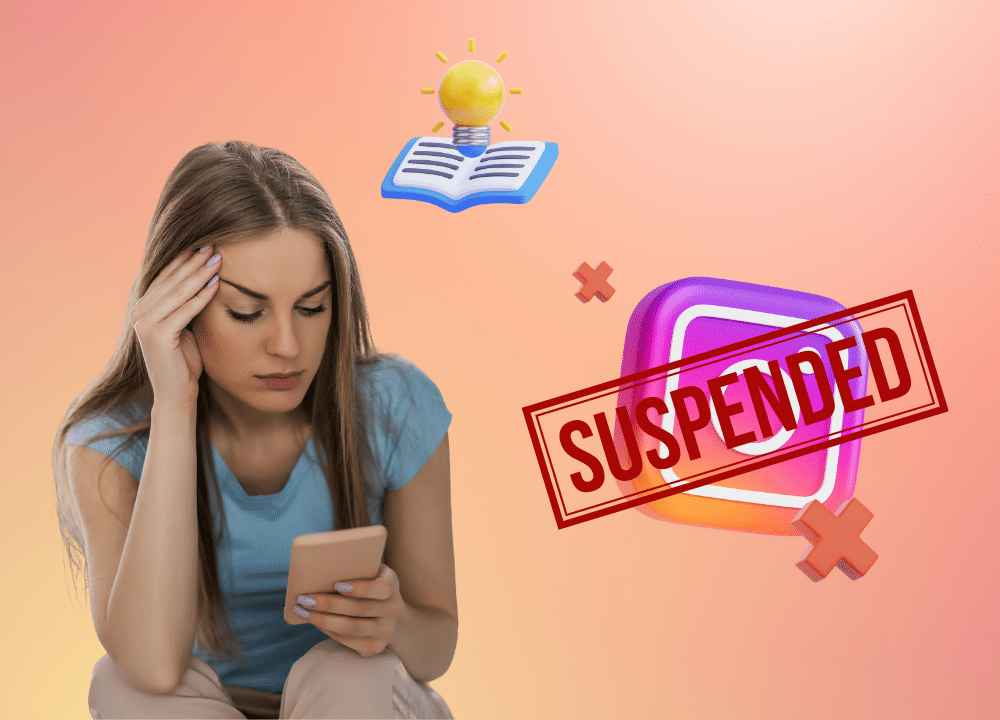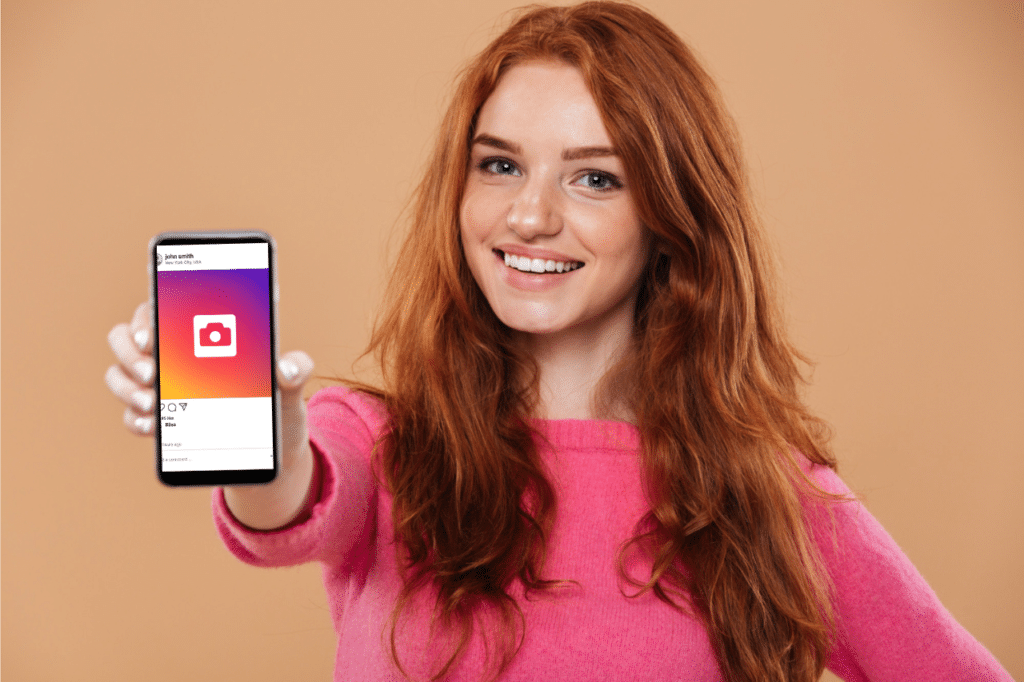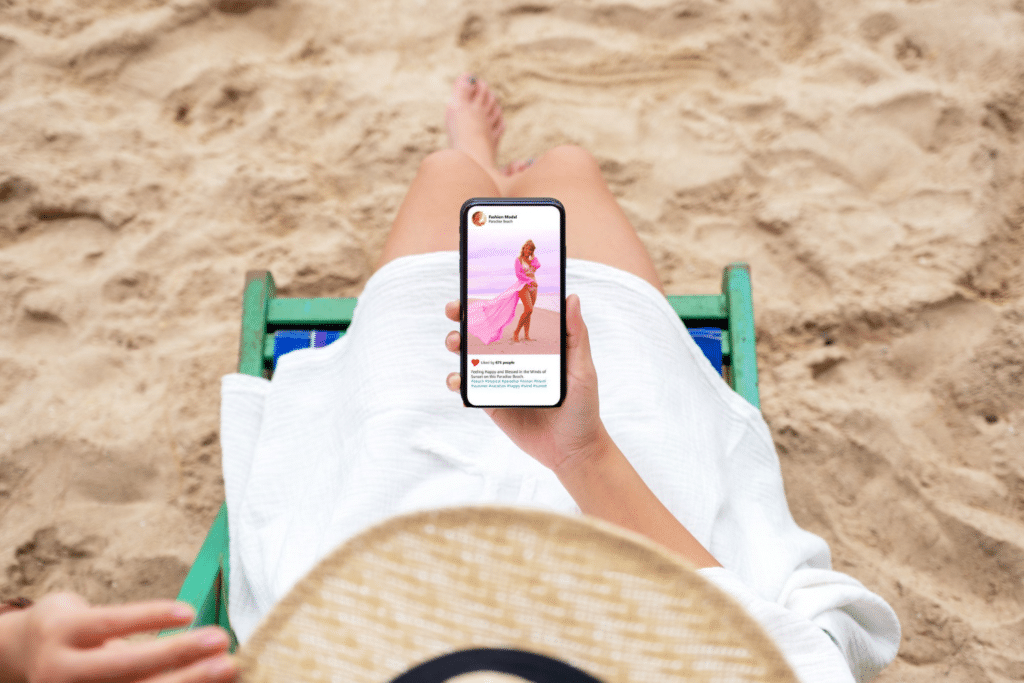Just created a new Instagram account, and it got suspended right away.
Well, it’s no longer a special case. Many users, especially those creating accounts for business, see the dreaded message “Your account has been suspended” within minutes. And the worst part is that Instagram doesn’t tell you why it has happened.
Let’s check out some practical reasons that may trigger an Instagram suspension and three real solutions to fix it. 🔧
What Is an Instagram Account Suspension?

An Instagram account suspension means your account is blocked from being used, either temporarily or permanently. You won’t be able to log in, post, or even see your profile. It can last anywhere from a few hours to several weeks. 🗓️
Sometimes, if you haven’t appealed the issue in the right manner, the suspension can even become permanent.
Why Does Instagram Suspend Accounts?

Just like any other social media app, Instagram wants its platform to be real and safe. 🔐 The system can flag something if it looks suspicious, even if it’s just a little thing. It’s not personal most of the time. Instagram is just trying to keep people safe from spam and fake accounts. 🎭
Unfortunately, people who are just doing normal things sometimes get caught in that net too. Instagram’s filters might think you’re doing something ‘risky’, especially if you’re new and just getting started. 🐣
What Triggers An Instagram Suspension?

Instagram has a lot of rules, and so does the algorithm that manages it. Some things that often trigger it are:
- Making too many accounts from the same device/IP. Instagram considers this to be spammy behavior and may block new accounts from the same device. 📵
- Using fake names or pictures to pretend to be someone else. This can look suspicious, even if you didn’t mean to.
- Buying fake followers or using third-party apps. Instagram’s rules specifically say you can’t use tools that promise quick growth. 📈
- Too many actions, too quickly. ⚡ It raises red flags if you like, follow, or comment a lot in a short amount of time, especially on a new account.
- Instagram checks your posts, and even one bad hashtag can get you in trouble.
- Getting reported by other users. Instagram may take it down for a short time while they look into it. 👀
What Happens If Instagram Suspends Your Account?

When Instagram suspends your account, it can feel like you’ve hit a wall, especially if you rely on it for business. Let’s check out what it means:
Short-Term Impact
In the short term, your access is completely blocked. You won’t be able to log in, post, reply to DMs, or even see your own profile.
This sudden stop can really mess up your momentum and engagement if you’re running a campaign. 📢 And your followers might think your account was deleted (and probably you’ve closed the business) when they look at it from the outside.
Long-Term Impact
If the issue isn’t resolved quickly, you could lose everything: your posts, followers, saved content, and years of hard work. 💪 It could hit your online credibility as the audience may believe that your account was banned for breaking the Instagram rules. That could lead to many missed partnerships. Sometimes, they have to start over from scratch, which is very hard.
3 Ways To Fix an Instagram Account Suspension

Have a look at some practical solutions to try when Instagram disabled your account:
1. Send an Appeal With Verification
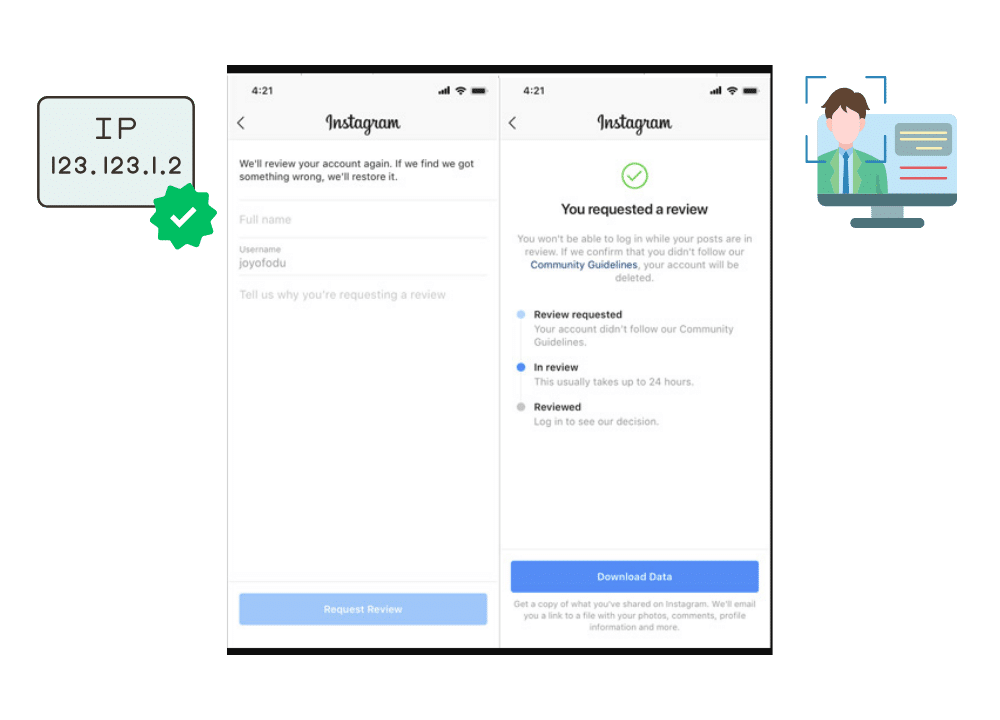
The first thing you should do is try to appeal the suspension. Instagram usually gives you a “Disagree with decision” or “Let us know” option on the login screen. 📱 Click that. 👈
Soon, you will be asked to enter your full name, Instagram username, email address, and sometimes your phone number through a form. 📋 You will also have to upload a photo of yourself holding a code they send you.
If you are appealing as a business representative, things are even more complicated. You may need to provide additional details about your role and the business.
You will have a space to type in the appeal message. Here are some tips to use it effectively:
- Use the same device/IP you used to create the account. This helps Instagram match your appeal to their system records. 📁
- Make sure the photo you upload is well-lit and clear. 🤳✨
- Never be defensive. You need to be honest, but explain that you believe the suspension was a mistake and that you’re a real person trying to use Instagram fairly. Keep it short. 🤏
Wait after the application. It might take 24–72 hours (sometimes more) for Instagram to respond. 📨 And yes, sometimes they don’t respond at all.
If your account is still blocked after a few days, there’s no point in trying in the same manner. Sending multiple appeals in a short time makes you feel more spammy. 🙅 So, just accept the fact and create a new account. Keep on reading to get some tips on not getting your new account suspended.
2. Buy an Aged Instagram Account (Best Option)

If your new Instagram accounts keep getting suspended over and over, consider buying an aged Instagram account. ⏳ 📱
Many platforms sell Instagram accounts that were created months or years earlier. Accounts that have been around for a while have already gone through the ‘new account’ risk phase. Therefore, they don’t trigger red lights very quickly. And sometimes such accounts even post or like more without restrictions. You can make use of such an account as a new base.
But don’t just log in and modify everything all at once. Instagram is clever, and such abrupt changes trigger its algorithms. Check out how to change the old account to your brand safely:
- Log in Carefully: Use a clean browser or mobile app. Try to avoid ones that have been used to create suspended accounts before. And make sure that you log in from an IP address that you can use in the long term.
- Warm It Up: Don’t make any changes to the account for three to five days. 📆 Then, do some human-like activities like scrolling through the feed, watching Reels, liking posts, and so on. It’s done to make your account look natural to the Instagram algorithm.
- Start Making Changes Carefully: Start making changes to the account slowly after 3 to 5 days. You can start with changing your profile picture (as it’s pretty natural to alter it over time). Then, change the bio and username on different days. Change mail address, password, contact number, and other such sensitive details, at last. 📝
- Post Naturally: After making all the necessary changes, post your first content (just one). Stay away from spam links and aggressive DM tactics at least for a week. 🗓️ Give the account time to adjust to its new role.
3. Create Your Instagram Account on a Mobile Device
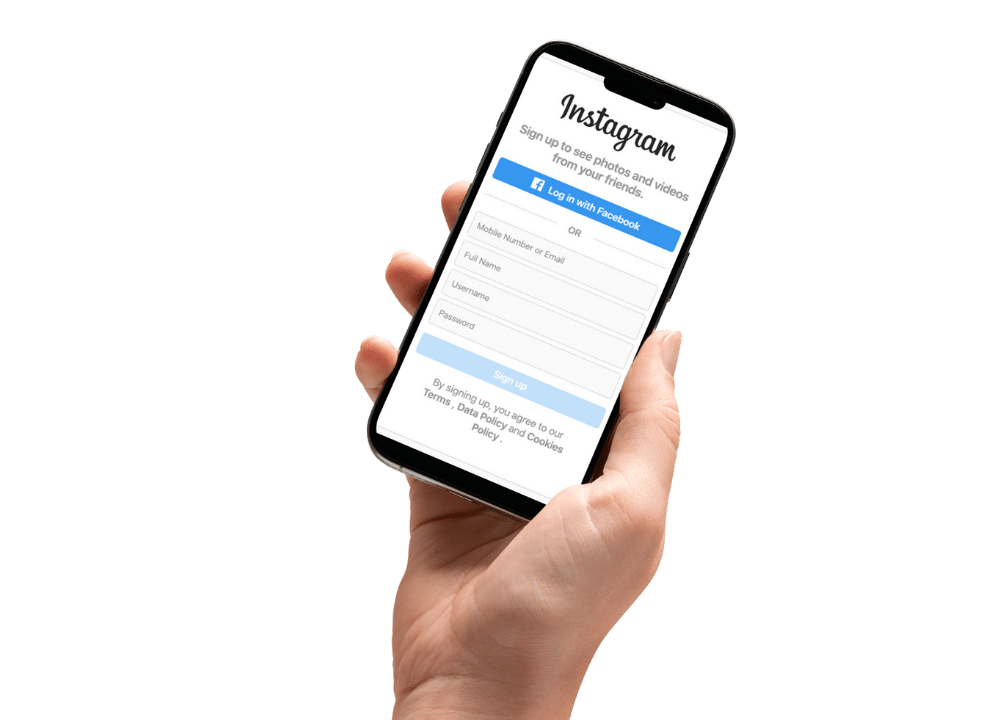
If you’ve decided to create a new account, the ‘how’ and ‘where’ parts are pretty crucial. Try to do it from a mobile itself. 📲
As Instagram is a mobile-first app, sign-ups from phone devices seem more natural. 🌲 And practically, a touch-sensitive gadget is less likely to be a bot as compared to a desktop with multiple accounts. 👥
You can create an account either through:
Option 1: Use Incognito
Sign up for Instagram from the Incognito browser with a new Gmail and mobile number (should not be linked to any suspended accounts). If possible, give authentic information itself with a proper profile picture. 👩💼
Option 2: Use a Clone App
If you want to run multiple Instagram accounts on one device, avoid constantly logging in and out. That’s risky.
You can install a separate version of Instagram using apps like Dual Space or Parallel App (Android). 📲 They keep cookies, data, and logins completely separate so that Instagram can’t detect when you switch between accounts often.
If mobile isn’t an option and you can only create the account on a laptop or desktop: 👩💻
- Avoid using proxies, VPNs, or VPS setups when creating your account. Instagram often flags these as bot activity
- Don’t use the same browser/profile where you previously created suspended accounts.
You can use a virtual browser like GoLogin, Multilogin, or Incogniton. These tools let you create completely separate browser profiles with unique device fingerprints and isolated cookies. 🍪 So, you’ll stay safe from the algorithm’s detection. 🕵️♂️
How To Avoid Instagram Suspension

If you’ve fixed the suspension or created a new account, your next big goal is: don’t let it happen again. Check out some super-effective tips for that:
Complete Your Profile Right Away
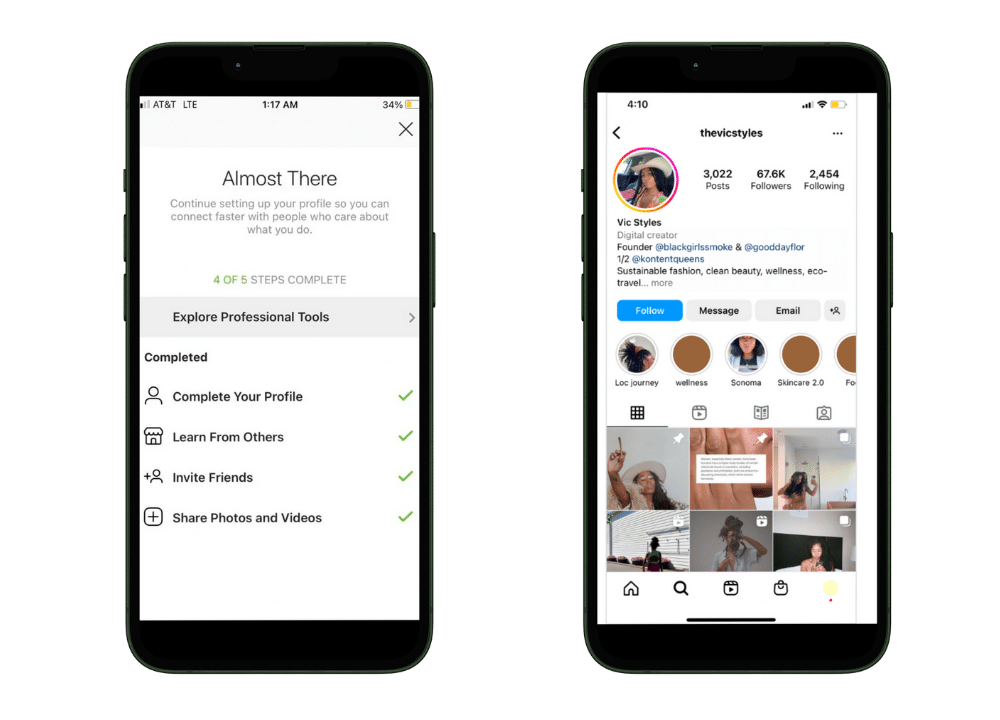
Bot profiles mostly have no profile pic or bio. That’s why Instagram trusts complete profiles more than empty ones. So, make sure that you:
- Add a real-looking profile picture 📸 🤵♀️
- Write a short but clear bio. It should be clean without emojis or aggressive words like “follow back.” You can use our free Instagram bio generator to create professional ones that matches your profile vibes. ✨
- Set your name (don’t use generic fake profile names, such as “Mr.X,” “JackSparrow”, etc.). You can try out our free Instagram username checker to verify the availability of the name.
- Connect an email and a phone number, even if temporary 🕐
Avoid Using Link-in-Bio Tools Right Away
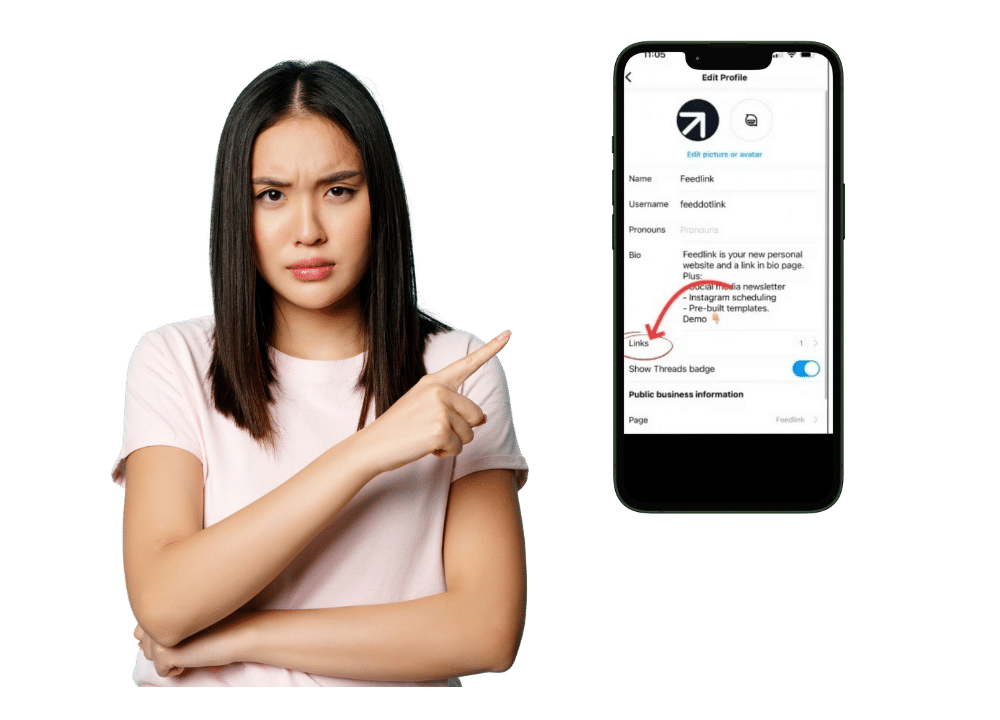
New accounts adding external links, especially to things like Linktree or landing pages, get flagged fast. Instagram sees it as aggressive marketing. 📢 🤑
You must wait for at least 7–10 days before adding links to your bio, and even then:
- Make sure the link leads to a safe site with good Domain Authority (DA) ✅
- Avoid shortened URLs (like bit.ly) early on 🙅♂️
- Don’t keep changing your bio link frequently ⚡
Don’t Join Engagement Pods
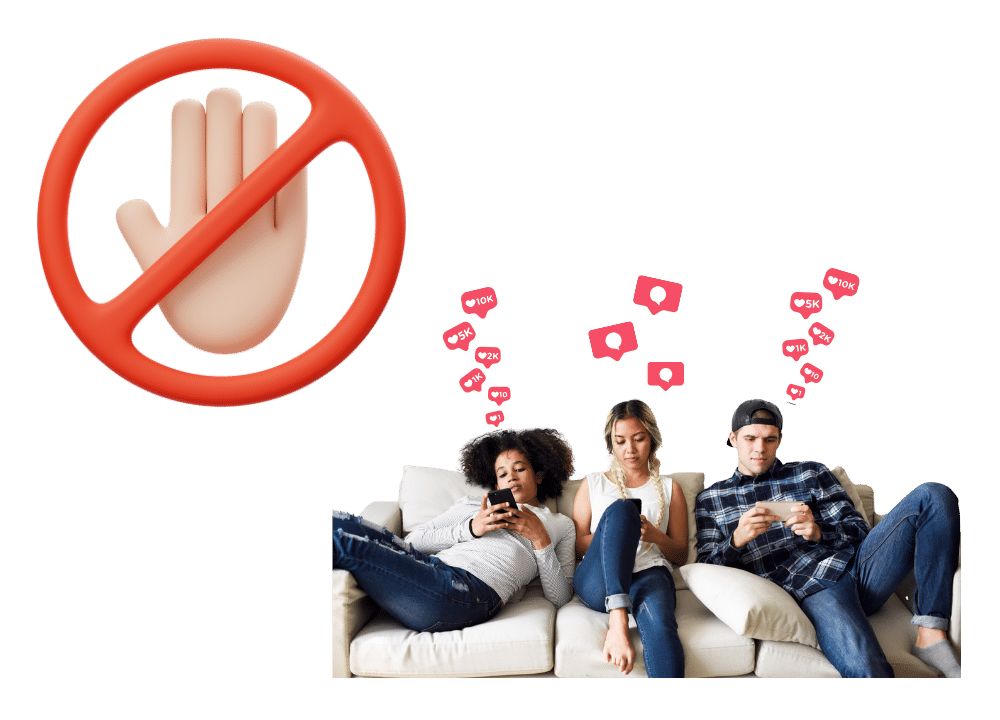
Engagement pods refers to groups where people comment/like each other’s posts to boost reach. 🤝
Yes, joining to such groups may feel tempting, especially at the starting stage when the reach is minimum. But remember, this is not 2015! Instagram has now advanced spam filters and systems to identify such activities, especially if you’re using same copy-paste comments, emojis, etc. Within minutes, your account will be revoked.
You must start growing the account organically at first. Avoid any sort of group engagement activities for at least 2-3 weeks.
Don’t Post Copyrighted Content

Nowadays, Instagram takes content ownership seriously. 🧐 Reposting trending reels without proper credits are against their community guidelines. If done, your post will be taken down and your account flagged. 🚩 You must tag the original creator of the content. 🏷️
And always use royalty-free music if you’re unsure. Similarly, if you’re reposting content from other social media platforms, make sure that you remove that watermark before posting. 🤳
Monitor Action Limits

Instagram haven’t yet officially published any restrictions on how many times an account can post or like each day. 📅 But it’s pretty obvious that the platform has got some invisible speed limits on how much you can do daily. That would be much stricter for new accounts. Here’s a general safe range for the first month:
| Action | Limit |
| Follows | max 20–30 per day |
| Likes | max 100 per day |
| Comments | 5–10 per day |
| DMs | under 10 per day |
As your account grows and proves to Instagram that you’re a trusted user, these limits can increase. 📈 But in the beginning: less is more.
Frequently Asked Questions (FAQs)
1. Will I get suspended just for not posting anything for a while?
No, Instagram won’t suspend your account just because you’re inactive. 🛌 However, if your account looks abandoned for months and has zero profile info, it could be flagged as ‘low quality.’ And the platform often runs clean-ups to remove such accounts. You must, at least, keep your profile complete to stay safe. 🟢
2. Can using hashtags get me suspended?
Yes. If you use banned hashtags, your visibility drops. 📉 And in some worse cases, it could even lead to account suspensions or shadow bans.
3. Is it safe to use Instagram automation tools?
To be honest, no. Tools that auto-like, auto-follow, or send mass DMs may seem helpful, but they’re against Instagram’s rules. And now the platform is highly advanced to catch them within minutes. 🕐 If caught, your account could get suspended permanently.
4. My engagement is dropping. Will that lead to suspension?
A drop in engagement won’t get your account suspended. But if your content gets zero interaction for a long time, Instagram may lower your visibility. The most practical way to fix this issue is to raise engagement to your posts. Yes, we know how hard it is. That’s why we offer real Instagram likes to give your content an organic-looking push. 🫸
5. My account hasn’t been suspended, but my reach and visibility are super low. What’s going on?
That could be a shadowban. It is a a silent restriction where your posts don’t show up in hashtags, Explore, or even in your followers’ feeds. Instagram doesn’t notify you when this happens. To check if your account might be shadowbanned, try our free Shadowban Checker.
Conclusion
Instagram suspensions are more common than most people think, especially with new accounts. 🐣 But the fun fact is that most of them could’ve been avoided by setting up and managing the account in the right manner, from the beginning.
Remember, Instagram’s eyes are not locked just at posts. It also keeps a close eye on how each user behaves. That includes where you log in from, 📋 how quickly you take actions, what your profile looks like, and even how often you change things.
So, your first priority must be to build trust with the platform. 📱 Engagement and growth will follow, only if that initial trust is built. 🤝
And last but not least, even if the worst thing (suspension) happens, don’t panic. It’s just an opportunity to come back with more trust and visibility.